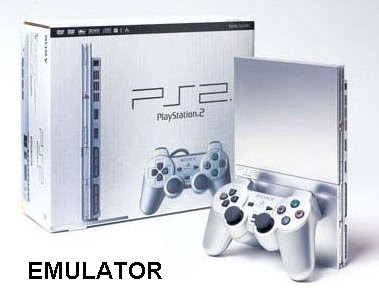
PCSX2 0.9.8 PlayStation 2 Emulator Full Version for you all enjoy with this you can play PS games happily enjoying and be cool visitors many more are there for you have fun all the time.
This Software Help To Play Games Of All Second PaystationS .
Now READ THIS IMPORTANT Steps ( if you have setup of Pcx2):
1. First Of All Install The Setup Of PCx2 .
2. NOW Open This (pcsx2-r4600) File In PCX2 0.9.8 FOLDER.
3. You Wil See A Box Of First Time Configuration (if you already have, it will not open) and Click On NEXT.
4. Now You Will See A BOX Of Plugins Configuration.
5. To Set YOUR Plugins Follow This(if you already have this software then just click on Config> Plugin/Bios Selector And follows these Steps) =
GS = Gsdx*890(MSVC 15.00,SSE2)0.1.14[gsdx-sse2] (choose this one option)
PAD = SSSPSX PAD Pressure Mod 1.7.1[PadSSSPSX] (click on configure and assign your buttons with keyboard or remote
SPU2 = SPU-X 1.1.0[SPU2-X-1.1] (choose this one option)
CDVD = CDVDnull Driver 0.6.0[CDVDnull] (choose this one option )
USB = USBnull Driver 0.7.0[USBnull] "
FW = FWnull Driver 0.7.0[FWnull] "
DEV9= DEV9null Driver 0.5.0 [DEV9null] "
6. Use This Settings And Click On OK OR Next.
7. Now BIOS Selecter Box Wil Open . Unmark Use Defualt Option and Click on Browse.
8. Select The Folder Of Bios From PCSX2 0.9.8 Folder.
9. Do Double Click On Any USA Option.
10. Click On ok. and Settings are DONE.
NOW Everything Is Simple And Follow This Steps (how to start a game) .
1. Open PCX2 Software and OPEN Misc And Disabe Show Console. Open Config And enable Both Of Mutitaps.
2. Open Again Config>Emulation Settings. See On Bottom . Mark Preset And Increase Its Volume To Blanced.
3. Now Open CDVD> Iso selecter> Browse And Chose Your Iso Game File. and Also mark ISO Option In CDVD.
4. Everything Is Done . NOW CLICK ON System>BOOT CDVD (FAST).
Core:
* Entire emulation core has been overhauled. Many components are rewritten.
* Countless code generation and runtime execution bugs fixed.
* Added microVU, an improved VU0/VU1/COP2 recompiler.
* New VIF recompiler
* Multi-threaded GS rewrite: Faster and more stable than in 0.9.6.
* Better BIOS splash screen skip method, better ELF support, host fs support.
* New Game database detects the game you run, displays compatibility info, and auto applies special game fixes/patches if needed.
Plugins:
* GSdx is faster, more stable and has more configuration options than ever before.
* SPU2-X is the preferred SPU2 plugin now.
It has matured into almost completely emulating all the SPU2 quirks, making many more games work!
(And it sounds nice, too Smile )
- See more details Here
System requirement:
Windows Vista/Window XP / Windows 7
CPU: Intel Core 2 Duo @ 3.2ghz
512MB RAM For Xp
My dear friends you see many free download software and games sits but about which i am infrm to you it is amazing just see it one time i hope you would like it
ReplyDeleteپیارے دوستو میں نے فری سافٹ ویؑیراور گیمز کی بہت سی ویب سایؑٹ دیکھی ہیں لیکن جو ویب سایؑٹ میں آپ کے ساتھ شیؑر کر رہی ہوں اس میں تمام سافٹ ویؑراور گیمز ایک ترتیب سے پڑے ہوےؑ ہیںمیں امید کرتی ہوں کہ آپ کو انشاؑالہ یہ ویب سایؑٹ پسند آےؑ گی
ویب سایؑٹ دیکھنے کے لیے یہاں کلک کریں
Click Here For Download Free Software